Thank you for taking the time to give us some honest and constructive feeback.
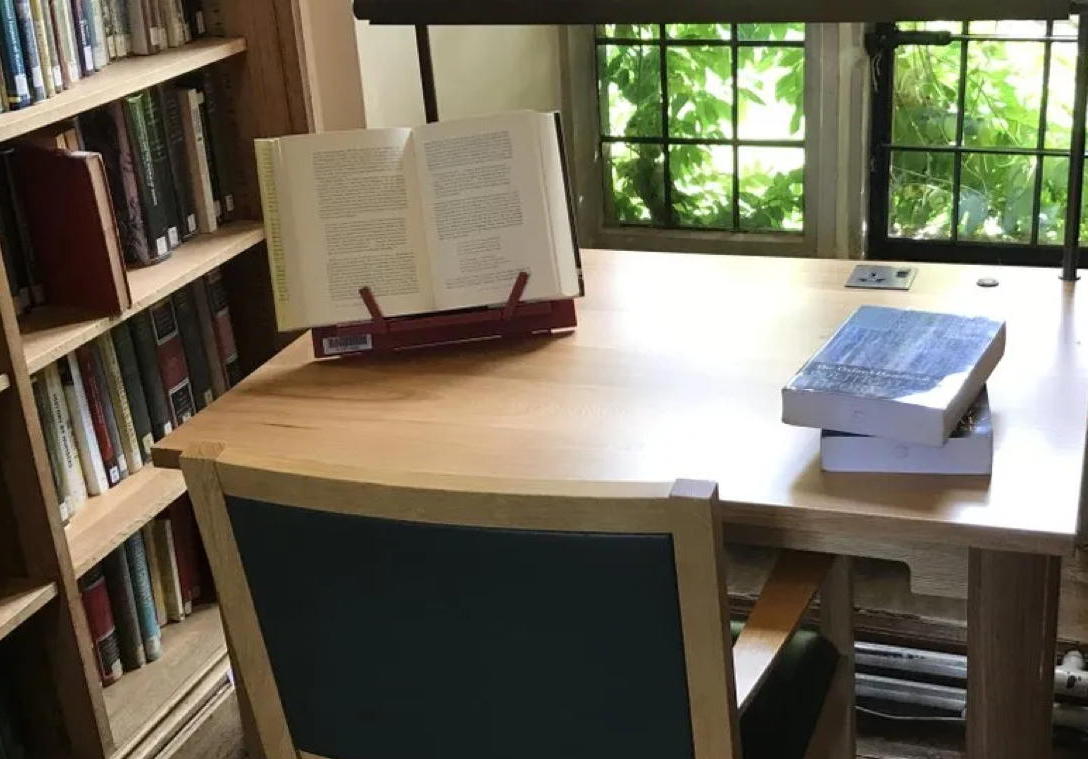
Scroll Down for Deep Learning Related to Jewish End-of-Life Customs
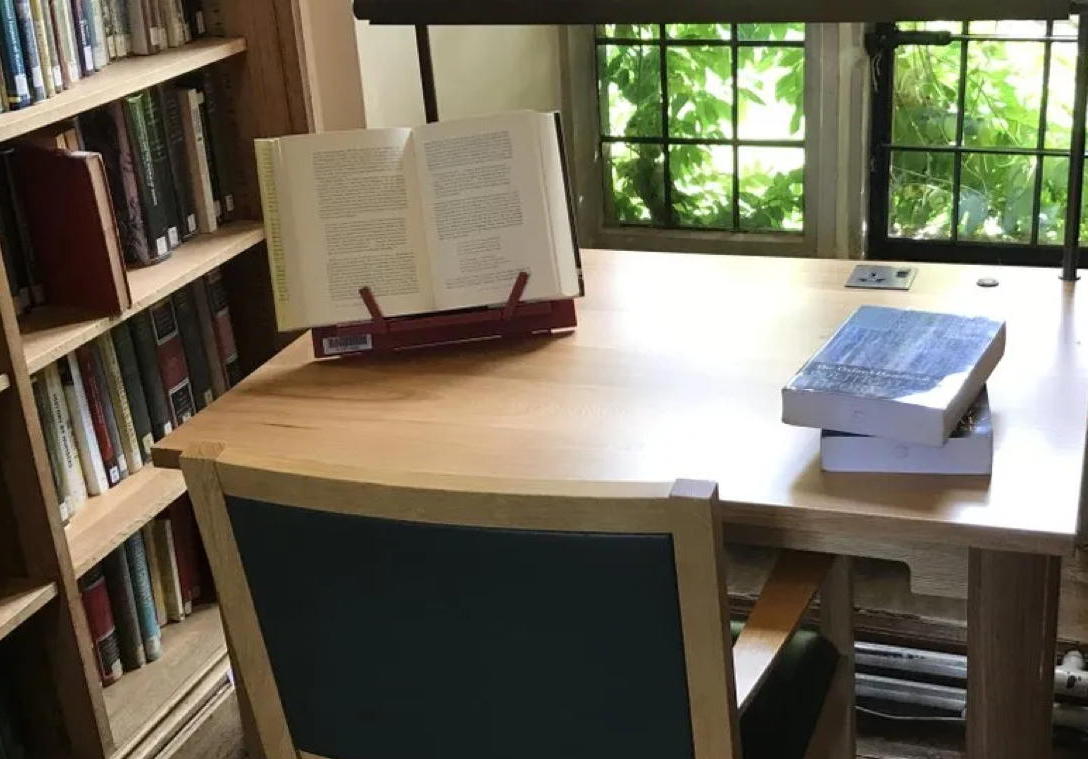
Scroll Down for Deep Learning Related to Jewish End-of-Life Customs
Thank you for taking the time to give us some honest and constructive feeback.